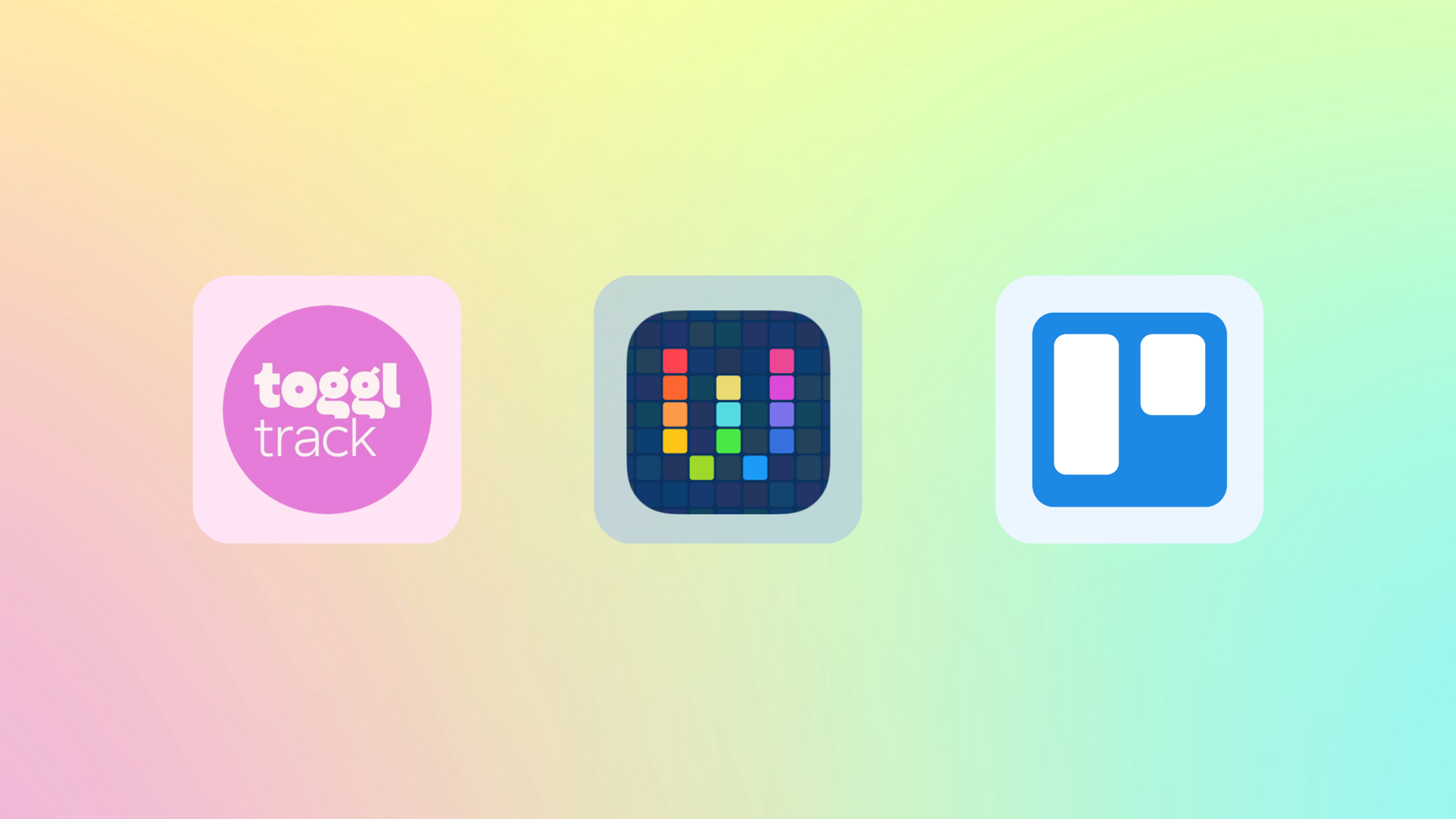Here are 3 Time Management Apps to organise Your Life and Keep You on Track (I personally use them):
- TOGGL
Toggl is an app you can use to track time spent on tasks, as well as manually add entries. Keep your entries organized by team, client, project, or tag. Add notes to the description so you can recall what you were doing at a later date.
Toggl is available on iOS and Android, as well as Mac. There is a free version, or you can upgrade to a Starter ($9/user/month), Premium ($18/user/month), or an Enterprise account (custom pricing).
Why Toggl?- See who’s spending time doing what and find ways to optimize time spent on those tasks.
- Review your week, month, or even year to see what’s been dragging you down for extended periods of time.
- Track everything, everywhere. With mobile apps, desktop apps, and browser add-on extensions, you can sync Toggl across devices and never miss a minute.
- WORKFLOW
Workflow is a highly customizable app that shaves time off of the complicated things you do every day. With Workflow, you can create unique home screen shortcuts on your phone that perform batches of tasks with one tap.
Whether you want Google Maps to automatically pull up directions for your next meeting or you need to back all your photos up on Dropbox, you’ll be able to create custom apps to do it for you. Workflow boasts actions and integrations with apps like Facebook, Uber, and YouTube.
Workflow is one of the free time management apps, and it’s only available on iOS devices.
Why Workflow?- Workflow cuts down on wasted time by automating complex tasks you do on your phone.
- Workflow is quick and easy, letting you create new apps and shortcuts with simple drag-and-drop commands.
- Workflow is versatile and can operate from inside other apps like Safari and Evernote.
- TRELLO
Trello is a flexible project management web application that lets you easily sort through your tasks and collaborate with your teammates. Instead of getting lost in a mess of emails or a confusing spreadsheet, Trello visualizes your projects as lists pinned to digital bulletin boards.- Each list is made of individual posts called cards, which can represent anything from tasks to ideas to goals.
- Team members can add comments, attachments, checklists, and custom labels to cards, keeping everyone on the same page.
- Whether you’re looking for a way to track the progress of big projects or organize your latest brainstorming session, Trello can be customized to fit your team.
- Trello is available on iOS and Android, as well as Mac and Windows. There’s a free version, or you can upgrade for more features with a Business Class or Enterprise account.
Why Trello?- Trello is fully customizable. Every business is different and Trello adapts to your needs, whatever they may be.
- Trello keeps you organized by consolidating all of your projects and team communication into a single environment.
- Trello makes every project easy to follow and lets your digest entire workflows at a glance.
About Abhiram Vanamali
Technical Writing Executive Lead
GDSC IARE